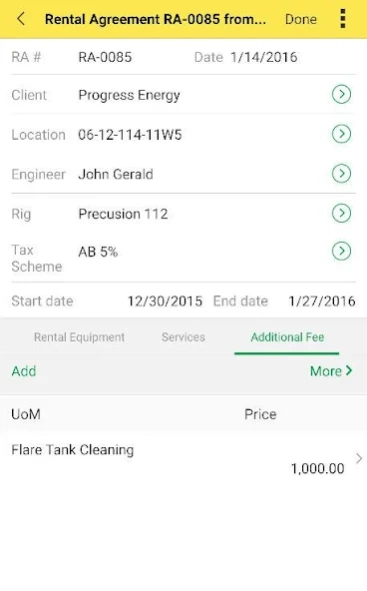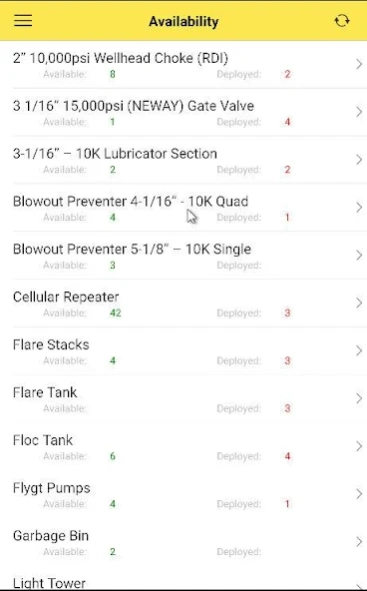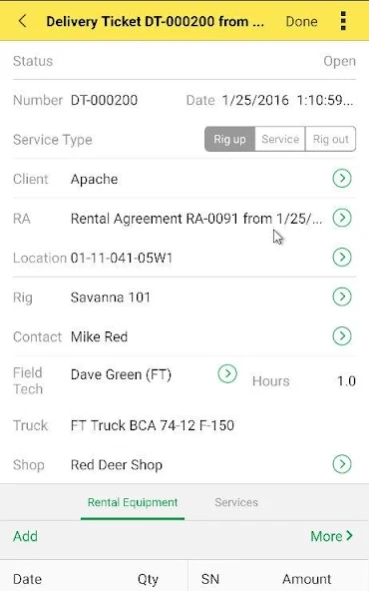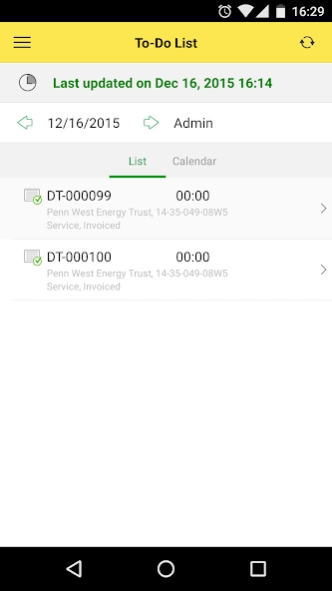RigER - Mobile Oilfield 6.0.1
Free Version
Publisher Description
RigER - Mobile Oilfield - RigER - Digital Oilfield Playrooms effectively and fast runs field operations
RigER helps to manage oilfield operations from the first client call to the final invoice.
RigER (Rig Equipment Rentals) is oilfield operations management software for energy service companies. It makes oilfield service and rentals simple to manage from first client call to final invoice: client quote and rental agreement, service request, job schedule, rental fleet management, oilfield calendar, field tickets, delivery ticket, serial numbers tracking, performance analysis and more.
Schedule Service Sooner, Dispatch Jobs Quickly, Invoice Clients Faster, Get Accurate Reports!
RigER is all-in-one solution for oilfield rentals and energy service companies. RigER focuses on oil & gas equipment rentals but it tracks service jobs as well. It includes all features of oil patch service.
Apply a proactive approach to operations control and inventory management. Intuitive user interface makes it easy to understand how to manage your operations effectively.
RigER - Boost Oilfield Rentals!
About RigER - Mobile Oilfield
RigER - Mobile Oilfield is a free app for Android published in the Office Suites & Tools list of apps, part of Business.
The company that develops RigER - Mobile Oilfield is Belca Soft Corporation. The latest version released by its developer is 6.0.1.
To install RigER - Mobile Oilfield on your Android device, just click the green Continue To App button above to start the installation process. The app is listed on our website since 2020-06-11 and was downloaded 5 times. We have already checked if the download link is safe, however for your own protection we recommend that you scan the downloaded app with your antivirus. Your antivirus may detect the RigER - Mobile Oilfield as malware as malware if the download link to com.belcasoft.riger is broken.
How to install RigER - Mobile Oilfield on your Android device:
- Click on the Continue To App button on our website. This will redirect you to Google Play.
- Once the RigER - Mobile Oilfield is shown in the Google Play listing of your Android device, you can start its download and installation. Tap on the Install button located below the search bar and to the right of the app icon.
- A pop-up window with the permissions required by RigER - Mobile Oilfield will be shown. Click on Accept to continue the process.
- RigER - Mobile Oilfield will be downloaded onto your device, displaying a progress. Once the download completes, the installation will start and you'll get a notification after the installation is finished.